Hugo Shortcodes #
This is a quick roundup on hugo shortcodes. These are snippets you can drop into your markdown, to further style a page. This article only covers the ones I find usefull. For additional instructions read the official Documentation.
1 Figure #
figure is an extension of the basic Markdown figure implementation. It provides a lot more options then the basic Markdown one.
The following syntax is used to place a figure inside a document:
1{{< figure src="/images/computer.png" title="Retro Machine" >}}
The root folder of the src parameter points to the /static folder inside the projects root folder, but it’s possible to define a specific path, using a standard relative path notation ../../folder/folder/file.jpeg.
The rendered output looks like this:
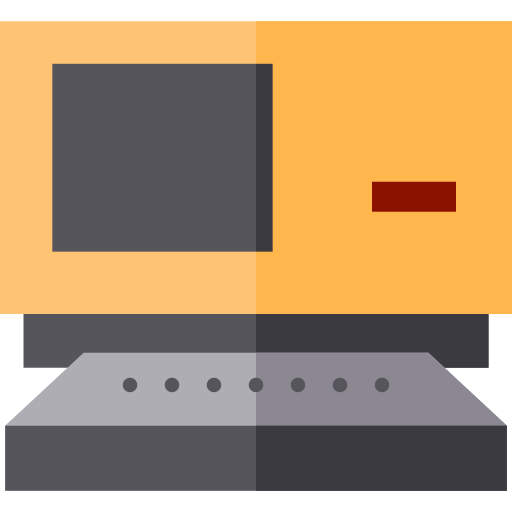
Retro Machine
The figure shortcode provides a variety of additional parameter, which can be set in the opening tag. These are:
src- URL of the image to be displayed.link- If the image needs to be hyperlinked, URL of the destination.target- Optional target attribute for the URL if link parameter is set.rel- Optional rel attribute for the URL if link parameter is set.alt- Alternate text for the image if the image cannot be displayed.title- Image title.caption- Image caption. Markdown within the value of caption will be rendered.class- class attribute of the HTML figure tag.height- height attribute of the image.width- width attribute of the image.attr- Image attribution text. Markdown within the value of attr will be rendered.attrlink- If the attribution text needs to be hyperlinked, URL of the destination.
Styled images #
A figure can be styled using the height and width parameters in combination with in line HTML. Let’s shrink the image above, center it on the screen and provide it with a better caption.
1<div align="center">
2{{< figure src="/images/computer.png" caption="### Retro Machine" width="250 px">}}
3< /div >
The rendered output looks like this:
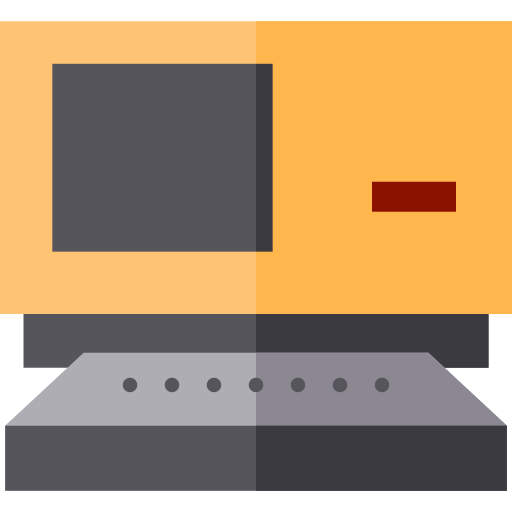
Retro Machine
This looks much nicer now! Note how standard Markdown syntax worked on the styling of the caption inside the figure tag.
2 Highlight #
Similar to the figure shortcode, the standard Markdown capabilities on syntax highlighting are extended with Hugo’s own highlight shortcode. This shortcode takes exactly one required parameter for the programming language to highlight. The following is an example of the basic syntax:
1{{< highlight language >}}
2// ... code
3{{< / highlight >}}
The output renders as follows:
1def foo() -> string:
2 return 'bar'The highlight shortcode also has additional parameters, to further style it. These are given as a string of key, value pairs. The following options are available:
linenos- configure line numbers. Valid values aretrue,false,table, orinline. false will turn off line numbers if it’s configured to be on in site config. New in v0.60.0 table will give copy-and-paste friendly code blocks.hl_lines- lists a set of line numbers or line number ranges to be highlighted.linenostart=int- starts the line number count from the given number.anchorlinenos- Configure anchors on line numbers. Valid values are true or false;lineanchors- Configure a prefix for the anchors on line numbers. Will be suffixed with -, so linking to the line number 1 with the optionlineanchors=prefix- adds the anchor prefix-1 to the page.
Details about highlight configuration inside config.toml can be found
here.
3 Ref and Relref #
Since I came across no restrictions on internal and external linking, with the standard Markdown syntax, I see no use for this shortcode.
4 Youtube #
Hugo supports direct embedding of a Youtube player on the page, with its own shortcode. All it needs is the videos ID. Taken the following URL https://www.youtube.com/watch?v=w7Ft2ymGmfc for instance, the syntax would look like this:
1{{< youtube w7Ft2ymGmfc >}}
and the corresponding output as follows: